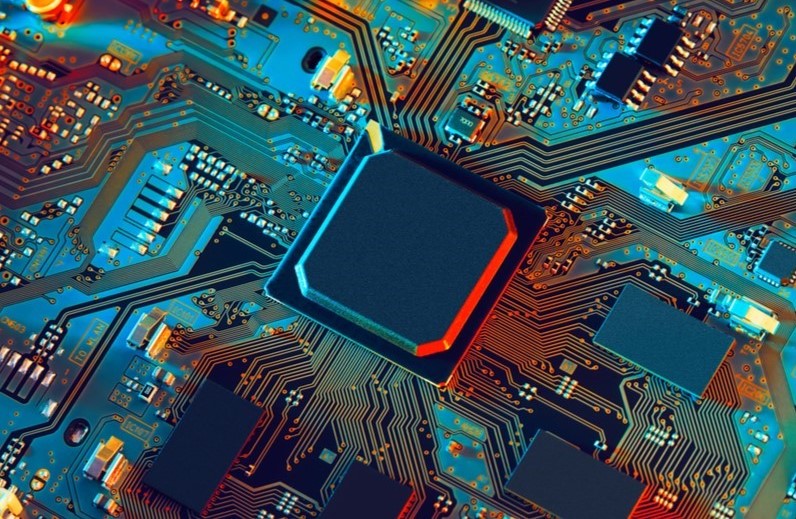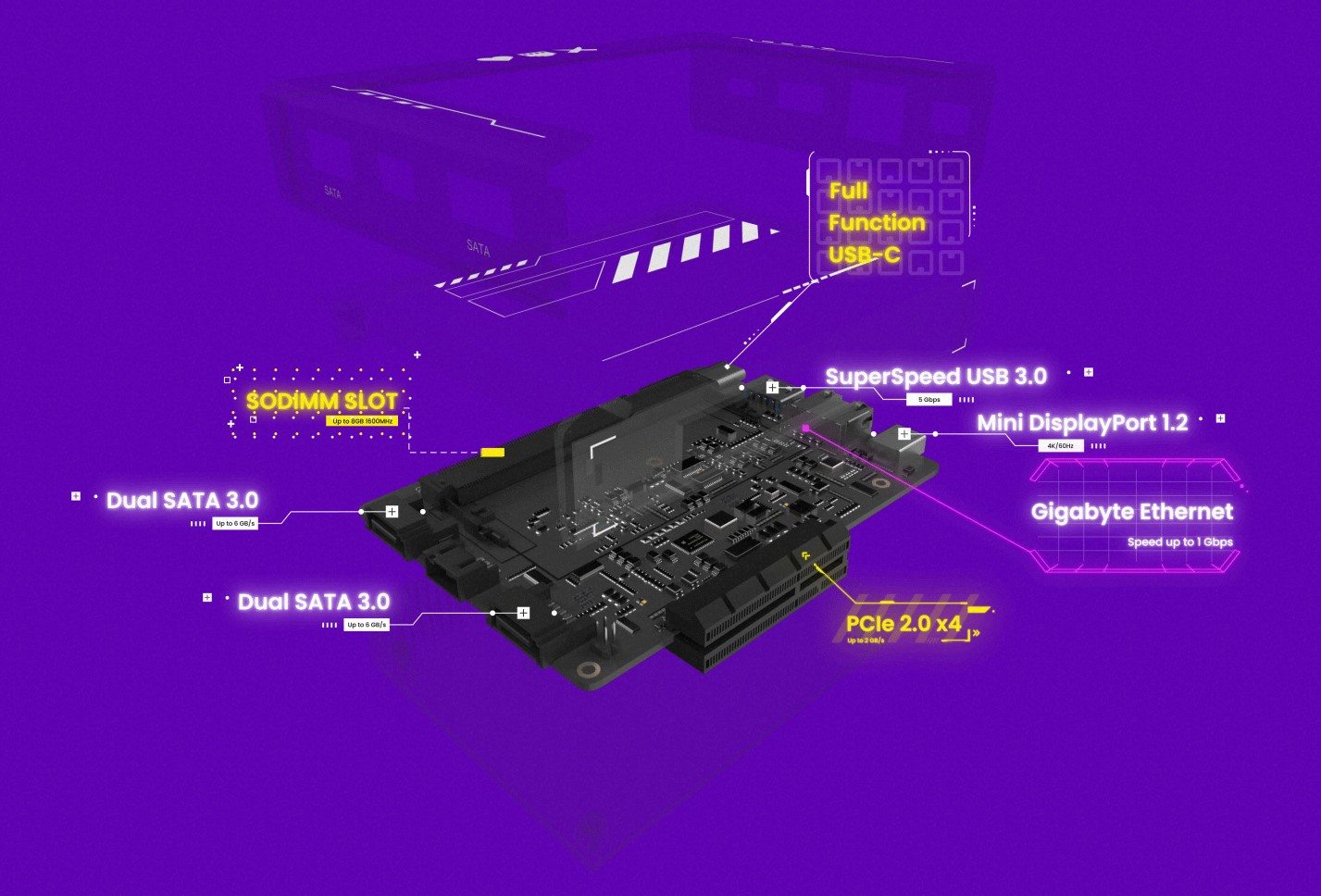This blog is one of the post that will be keep updated as long as there are new hardware that are worthwhile to analyze. I want to use this introduction to talk about my perspective for the importance of digging into new hardware. As I was an intern at SK hynix (The second largest memory manufacture), I am surprised that many people use their product but yet they are merely know who the company is. This is the big gap between tech related and non related people as they are not in the industry and it is hard for them to know each company. So this post is used to give an understanding of good hardware from “small” company (not famous company). I will give a brief description for each amazing hardware so that you can brainstorm on how can you utilize this hardware.
Zima Board
Description
- The size of this home server board is small. It has a PCIe 2.0 $\times$ 8 socket, which can be a good fit for a 10 Gbps Network Card (Although it may be much expensive than the server board itself.)
- Good board to build a NAS as the TDP is only 6W. The computing power is enough for a NAS.
General Hardware info
| Model | ZimaBoard 216 | ZimaBoard 432 | ZimaBoard 832 |
|---|---|---|---|
| Processor (Intel Celeron Processor ‘Apollo Lake’) | N3350 2 Cores 1.1GHz base frequency 2.4GHz Burst 2MB L2 cache | N3450 4 Cores 1.1GHz base frequency 2.2GHz Burst 2MB L2 cache | N3450 4 Cores 1.1GHz base frequency 2.2GHz Burst 2MB L2 cache |
| Graphcs (Intel® HD Graphics 500) | 200MHz Base Frequency 650MHz Burst | 200MHz Base Frequency 700MHz Burst | 200MHz Base Frequency 700MHz Burst |
| Memory (LPDDR4) | 2GB | 4GB | 8GB |
| Onboard Storage (eMMC 5.1) | 16GB | 32GB | 32GB |
| TDP | 6W | 6W | 6W |
Features & I/O
| HDD/SSD | 2x SATA 6.0 Gb/s Ports |
| LAN | 2x GbE LAN Ports Realtek 8111H |
| USB | 2x USB 3.0 |
| PCle | 1x PCle 2.0 x4 |
| Display | 1x Mini-DisplayPort 1.2 4k@60Hz |
| Power | DC 12V 5.5x2.5mm |
Official Website/Docs
Official Product Page: https://www.zimaboard.com/zimaboard/product
Official Documentation: https://docs.zimaboard.com/
Docs about home server use case: https://www.zimaboard.com/zimaboard/applications/home_server
Source (Where did I found)
Zima Blade
Description
- Since the Blade board is not coming out yet. There is not much information about the spec for the retail product. Since the price is much lower than Zima Board, I would believe that the computing power should be less than what we expected.
Official Website/Docs
Official Product Page: https://www.zimaboard.com/blade/
Official Documentation: None (The product is not released yet)
Source (Where did I found)
- The official website from Zima Board
TI CC3200 (CC3200-LAUNCHXL)
Description
- This board is the official board I use in the Embedded System lab. It includes a builtin WiFi components with supported libraries. In the detailed picture above, it contains a two switch button and one reset button. It also contains a ARM Cortex-A CPU. Code Composer Studio is the official IDE for this product. The WiFi module on this board provides a much wide variety of ways to play with the board. One useful cases is combining the AWS IoT service with the power of internet, which can make any tools that can help to control stuff remotely from anywhere.
- This board is used for verification mainly and not meant to be used for product. As it is somewhat not secure when used for production, there are several ways to hack into this board using the “backdoor”.
Official Website/Docs
Official Product Page: https://www.ti.com/tool/CC3200-LAUNCHXL
User Guide (In PDF): https://www.ti.com/lit/pdf/swru372
Texas Instrument SimpleLink Docs: https://www.ti.com/wireless-connectivity/wi-fi/overview.html
Source (Where did I found)
- From the Embedded System Class EEC172